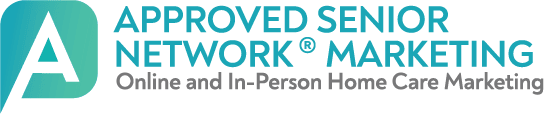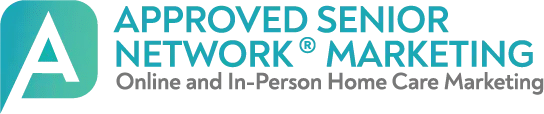Home Care Marketing & In-Field Home Care Sales Training
MORE CLIENTS. MORE REFERRALS. MORE CAREGIVERS.
Everything your home care agency needs, in one place.
Our veteran home care industry experts have been marketing home care in-person and online for more than 15 years. Approved Senior Network Marketing provides 100% of your home care agency’s online marketing needs and trains your sales staff in everything they need to know about in-person referral source marketing. Using our suite of tools you’ll reach more of your target audience and convert them to clients or referral sources. We use time-tested, results-oriented online and in-field sales and marketing techniques that reach your target audience where they live and ready to make their home care decisions.
Connect with More Home Care Clients
The ASN Sales & Marketing System will take your business to the next level with a high-performing home care website, trust-building home care content, and social media engagement. We understand your needs and provide the right mix of home care marketing solutions. Learn how to implement the best in-person and online home care marketing strategies.
More Professional Referrals
Increase the quality of in-person referral marketing & sales efforts. Reach more referral sources, and increase your in-field sales productivity. Identify clients and professionals that are most likely to refer, and grow your professional referrals.
Recruit & Retain More Caregivers
Full Caregiver Recruiting with systems that move care professionals from inquiry to hired, FAST. Use our customizable Caregiver Retention Program to keep care professionals for as long as possible. Customizable CRM and training provided. Get your Career Center set up today.
Trusted by Home Care Leaders Since 2008
Home Care Marketing, Sales, & Recruiting Programs
The ASN Sales and Marketing System includes the most cost-effective and easiest-to-use CRM for running excellent marketing and nurturing campaigns, as well as managing your in-field sales team.

Start using a comprehensive home care solution designed to position you as THE preferred home care provider in a highly competitive market. All leads and referrals are enrolled in trust-building, nurturing campaigns, through email marketing, text, social media, and newsletters. Track all your sales activities in a cost-effective, easy-to-use CRM.
When your home care agency builds a website with ASN, you join the hundreds of home care owners who trust our developers and our support. ASN home care websites include CRM forms and text-to-chat widgets that automate instant notification and delivery of leads. Get started with a new lead-generating, advanced, beautiful website that works for you and consumers in your local area.
We use advanced techniques to help Google understand your services and your locations served. Our SEO specialists understand the local home care market needs. SEO is the gift that keeps on giving. Organic listings are basically free. The majority of traffic comes from major search engines like Google and Bing. Ready for more visibility online? Enhanced SEO is the right move.
32 Modules, 9 hours of sales training videos, 40 Custom Leave-Behinds, a Certificate of Completion, and a consultation with our staff. Take your local, in-field sales and marketing to the next level with a wealth of knowledge and understanding of the current home care space, from online marketing to in-person direct referral marketing.
Talk to the Home Care Marketing and Sales Experts twice a month LIVE, or watch the replays at your leisure. Learn the strategies your home care competitors do not want you to know! We talk about everything from in-field marketing to social media, seasonal marketing (with some brilliant ideas), and more.

When your home care agency works with ASN, we provide a customizable, AUTOMATED, full Caregiver Recruiting and Career Center that moves care professionals from inquiry to hired, FAST. Experience our Caregiver Retention Program to keep care professionals longer. Get Your Automated Career Center today.
Our History
2008
2010
2011-2022
We have been along for the ride of economic good times and bad, pandemic, and more.
Between 2011 and 2022, we rebranded, updated and upgraded our products and service lines, and consulted with hundreds of new and solidly experienced home care agencies across the US and Canada.
Our Now
2023
Today, Approved Senior Network employs more than 18 full-time and part-time staff. We are 100% virtual, all residing in the United States. Our headquarters is in St. Charles, Missouri.
Our staff includes RNs, content experts, writers, tech experts, social media experts, website design and development experts, graphic design experts, customer support and advocacy staff, as well as highly regarded in-field home care sales and marketing experts.
Our Mission Statement
- Empowering the senior care industry with unparalleled online marketing solutions.
- Elevating in-person sales training to new heights, delivering instant impact and results for home care marketing professionals.
- Exceeding expectations with exceptional customer service, every step of the way.
- Enlightening and supporting our clients and the broader senior care community on the transformative power of precise online and offline marketing strategies.
At the heart of our commitment, home care and senior care business owners will discover a team passionately dedicated to their success.
We will be dedicated to your success as well. Let’s get started!